Check-In for students
What is WU Check-In?
The WU Check-In (checkin.wu.ac.at) is a web application that you can use to report your attendance at selected courses with compulsory attendance, whether online or in class. Lecturers can use different methods to check attendance, whether they use the WU Check-in, they will tell you.
How does WU Check-In work?
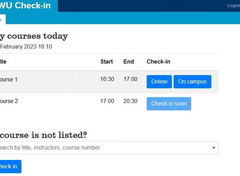
After you have logged in to WU Check-In with your WU account login data (student account!), you will see the start page:
An overview of all courses of the current day for which you are registered
In the check-in column, a check-in button, which is active starting 30 minutes before the start of the course
A search field in case a course is not listed in your individual overview
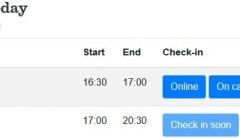
30 minutes before the start of a course, the check-in starts.
Depending on the course format, the following check-in options are offered on the start page:
On campus: On campus check-in
Online: Online check-in
Hybrid: On campus check-in & online check-in
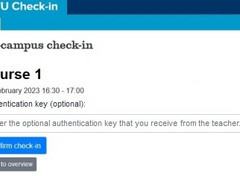
Choose a seat in the auditorium and log in to WU Check-in. Make sure that you use your student account, otherwise you will not get an overview of your courses.
Please click on the "On campus"-button next to the course/exam on the start page

For courses with online units or hybrid mode, attendance can also be recorded via WU Check-in. If this is the case, you have to announce your attendance via the check-in even if you participate online.
Please click on the "Online"-button next to the course/exam on the start page
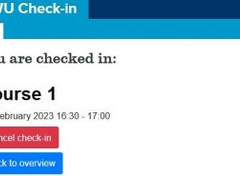
Deleting a false booking (wrong course/exam) or changes of on-campus/online check-in status are only possible within 5 minutes after check-in. The buttons for making corrections are displayed on the start page after check-in.
The Cancel Check-in button allows you to switch between face-to-face and on-campus check-in or to delete an incorrect booking (wrong course/examination).
You are automatically checked out at the end of the course unit.
FAQs
Low battery or no smartphone?
The application can also be accessed via tablet or laptop.
If you do not have any other possibility to check in during a class, please contact the course instructor. She/He has the possibility to log you in manually in exceptional cases - provided that you are signed up for the course.
Login Problems?
A WU account is required to use the application, with a WUniverse account it is unfortunately not possible to check-in. Please contact your course instructor.
The instructors have to use alternative ways to document your attendance and seating for the required period of time, possibly you can agree to sit on fixed seats.
Please use the check-in as soon as you are enrolled and have access to the application!
Course does not appear?
There may be the following reasons for this:
You are not signed up for the course. You can find on-campus courses via the search field on the start page and check in for contact tracing. Please note that this does not count as a registration and you will not receive a grade without being signed up!
The date has been postponed on short notice and the data has not been transferred yet. Your instructors will use an alternative way to record attendance and seating.
There is no date entered for the course on this day (location to be announced). Your instructors will have to use an alternative way to record attendance and seating.
You are not logged in with your student account. Please use your student account for check-in at courses without exception, otherwise your attendance will not be recorded.
System does not work?
The system has been tested in detail and is checked daily. If, contrary to our expectations, there should nevertheless be any technical problems or failures of the application, your instructors will use an alternative way to record attendance and seating.
Data protection?
The WU staff members in charge of check in have access to this data for the current term. After that, the data is deleted automatically. Details on data protection can be found in the corresponding data protection statement.
For questions or other technical problems, please contact our IT Service-Team!
Tools & Services
