Plug & Study Rooms (P&S)
IT-SERVICES operates six Plug & Study rooms at two locations which can be used for courses, internal trainings and individual work by all WU members during opening hours.
If you have problems using the Plug & Study rooms, please contact the following e-mail address: pls-help@wu.ac.at
For further investigation we require your Plug & Study seat number, the date/time when the problem occured and a problem description. Please note that it is not possible to troubleshoot hardware and software on personal devices.
Rooms on Campus
Plug & Study rooms (P&S) all have a monitor, keyboard and mouse that you connect to your own notebook ("BYOD" = bring your own device). You can use the software required for courses via the virtual PC workstations. The FAQs list the available software applications which are installed on the virtual PC workstations.
Teaching labs are primarily intended for courses, practice labs for individual work. Please consider that using the PC labs for teaching always has priority over using them for free practice.
| Room ID | Designated Use, Equipment |
|---|---|
| LC.-1.021 location | Practice lab; plug & study room 24 BYOD seats plus 1 teacher's PC |
| LC.-1.022 location | Practice lab; plug & study room 41 BYOD seats plus 1 teacher's PC |
| LC.-1.038 location | Teaching lab; plug & study room 35 BYOD seats plus 1 teacher's PC |
| LC.2.064 location | Teaching lab; plug & study room 30 BYOD seats plus 1 teacher's PC |
| TC.-1.61 location | Teaching lab; plug & study room 50 BYOD seats plus 1 teacher's PC |
| TC.3.02 location | Teaching lab; plug & study room 40 BYOD seats plus 1 teacher's PC |
The workstation rooms of the Department of Information Systems & Operations are not managed by IT-SERVICES. The equipment and software availability is different from what is described here. Be aware of the different room configuration.
Opening Hours
Visit the opening-hours-page for current operation times of the Plug & Study rooms.
Please note that operation may be suspended for critical reasons.
Also refer to posted announcements and instructions on-site. In case of questions, contact our hotline (phone +43-1-31336-3000).
Your student ID card is required for access through the lock system during unattended operation times.
In case of unexpected problems during unassisted operation times, please contact the WU Security Center (phone +43-1-31336-4500) directly.
Please mind the Terms and Conditions of Use for PC Labs when using the Plug & Study rooms. Thank you for your cooperation.
Printing and Scanning
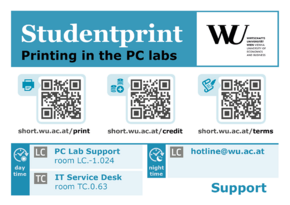
As a WU student, you hold a "Studentprint" printing account that enables you to make printouts and copies in the Plug & Study rooms. Send your print jobs from any virtual PC workstation. In addition, you can scan documents electronically using the "printers" (i.e. multifunctional devices).
All active WU students receive a free credit1) of up to 50 pages (A4, b/w) at the beginning of each semester. They can check their printing credits online and add additional credit through electronic payment (see Manage Printing Account instructions).
1) Use of the free credit is subject to the Studentprint terms and conditions (pdf, German only).
Printing, copying, and scanning
You must log in to the multifunctional devices before you can use them. A convenient way of doing so is using an NFC-enabled medium (e.g. your student ID card, bank card, cell phone, etc.). The first time you use the NFC medium, you need to associate the medium with your printing account.
Important
Only the last medium associated with your account will enable you to use the printer.
You are solely responsible for handling as well as maintaining access to the registered NFC medium yourself. If you lose your NFC medium, you must promptly register another NFC medium with the printer to prevent misuse (as stated in the Studentprint terms and conditions).
Tip: Please take a look at the FAQ on Studentprint also
Prices
Printouts and copies are charged with the following prices. Scanning of documents is free of charge until further notice.
| A4, black/white (per page) | EUR 0,10 |
| A4, color (per page) | EUR 0,40 |
Please note: documents in A3 format can be printed on the Facultas machines at the WU campus. You will need a "Facultas Copy Chip-Card WU" for this.
Printer Locations & Support
Click on a location to see it on the campus map.
| LC (Learning Center) | TC (Teaching Center) |
|---|---|
| Adjoining area of the Plug & Study rooms Level -1 | Teaching lab TC.-1.61 Level -1 |
| Plug & Study rooms Support Room LC.-1.024 | IT Service Desk Level 0, TC |
Our employees on site
help you with poor-quality-printouts or error messages on the printers (= multifunction devices)
support you in operating the printers and managing your print account
Read additional information in the Studentprint FAQs.
Reservation of Plug & Study rooms
Plug & Study rooms can be reserved for events that are not registered in the course catalog (VVZ) because they were applied for in the course of the semester. In this case, please use the Room Booking System ROOMS (also see ROOMS Booking Guidelines issued by the Teaching Coordination). Your reservation will be processed and you will be informed by email about the further procedure.
If regular courses (i.e. courses that are registered in the course catalog) do not take place in the Plug & Study rooms (e.g. due to postponements), please cancel the booking in ROOMS. Then these Plug & Study rooms can be booked for other events.
